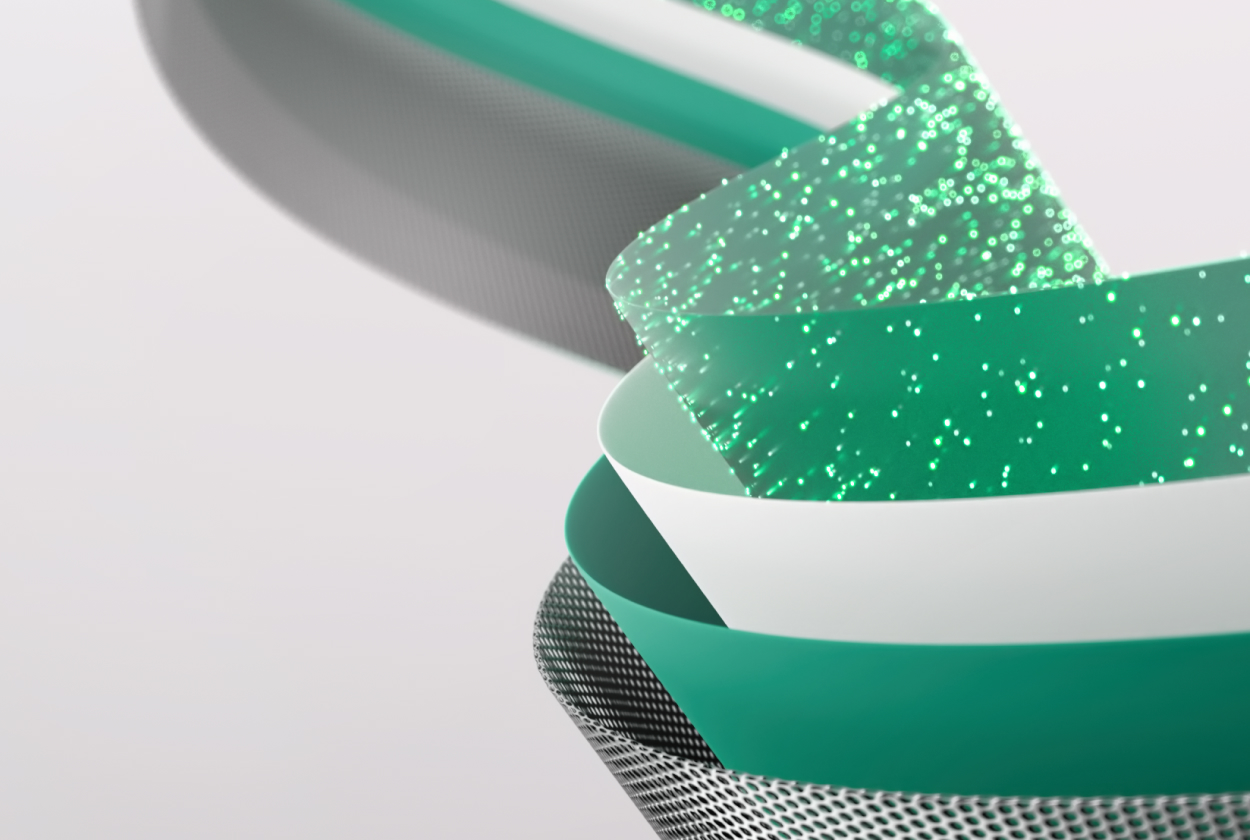OneLake File Explorer: Update via Excel made Easy
With the newest version of OneLake file explorer (v1.0.11.0) we bring a few updates to enhance your experience with OneLake. Excel Integration: Editing made Easy With our latest release v1.0.11.0 of file explorer, we are excited to announce that you can now update your files directly using Excel, mirroring the user-friendly experience available in OneDrive. …
Continue reading “OneLake File Explorer: Update via Excel made Easy”