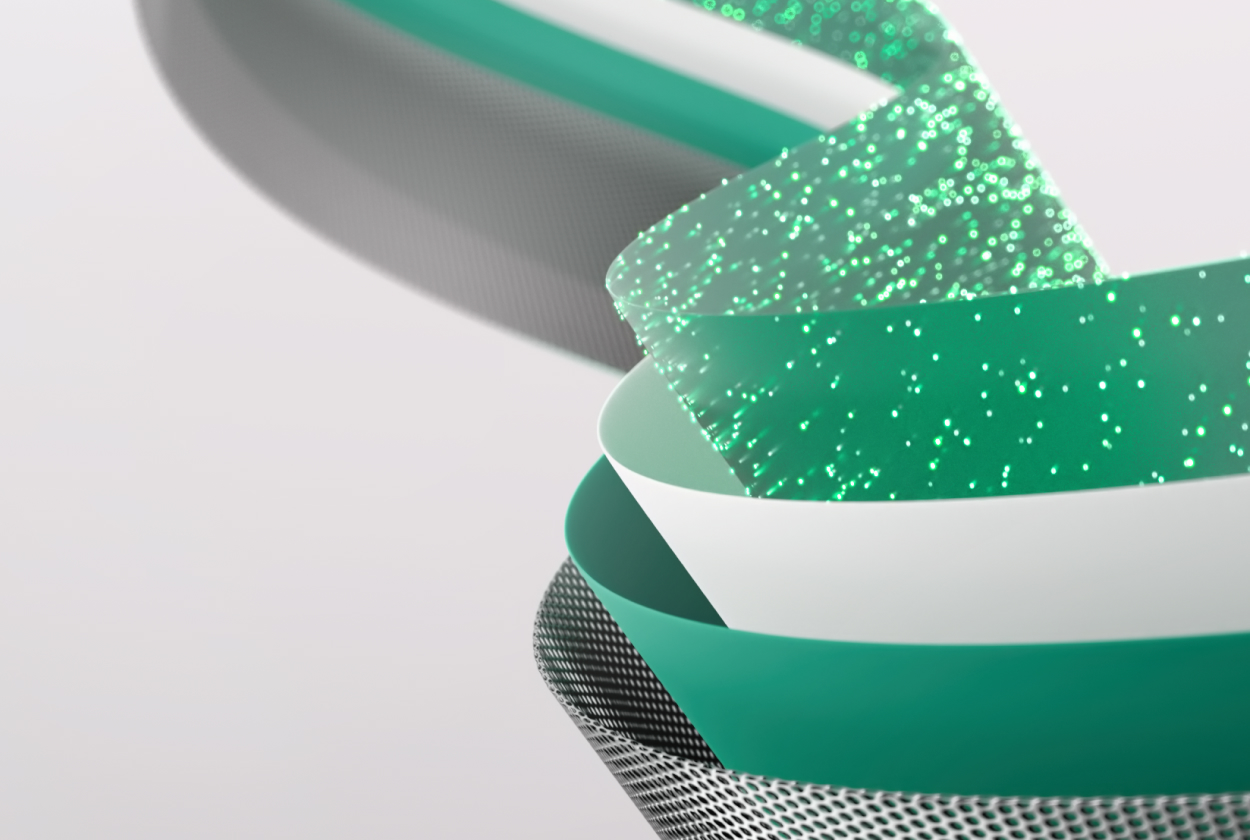Microsoft Fabric Lifecycle Management – Getting started with Git Integration and Deployment Pipelines
Lifecycle Management is a topic that is crucial for any organization to establish, and with Microsoft Fabric, it has never been easier to embark on this journey. In this article, we will delve into the essentials of enabling it through a demo scenario, but before we dive in, let’s take a moment to explore what …