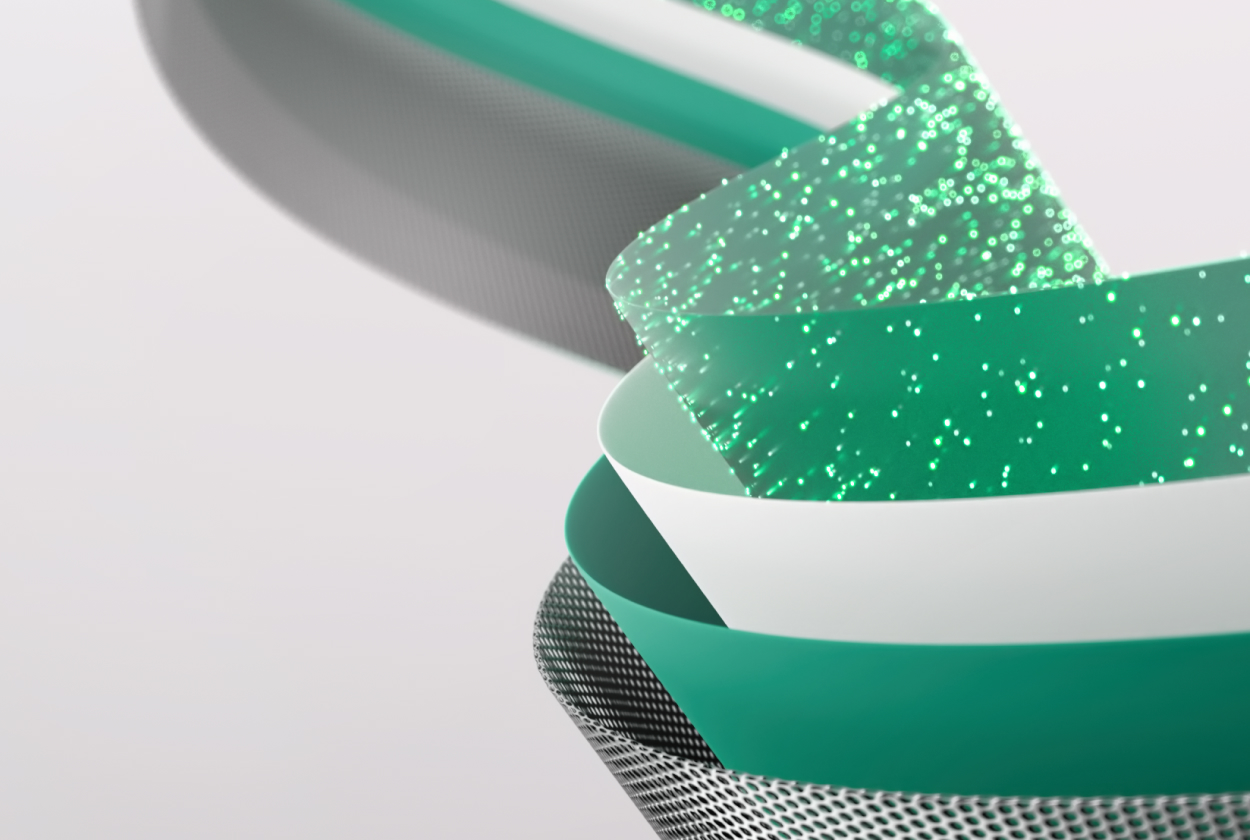Prebuilt Azure AI services in Fabric
During the recent Ignite 2023 event, we announced the public preview of prebuilt AI services in Fabric. This integration with Azure AI services, formerly known as Azure Cognitive Services, allows for easy enhancement of data with prebuilt AI models without any prerequisites. Using AI services in Fabric has never been easier! In the past, you …